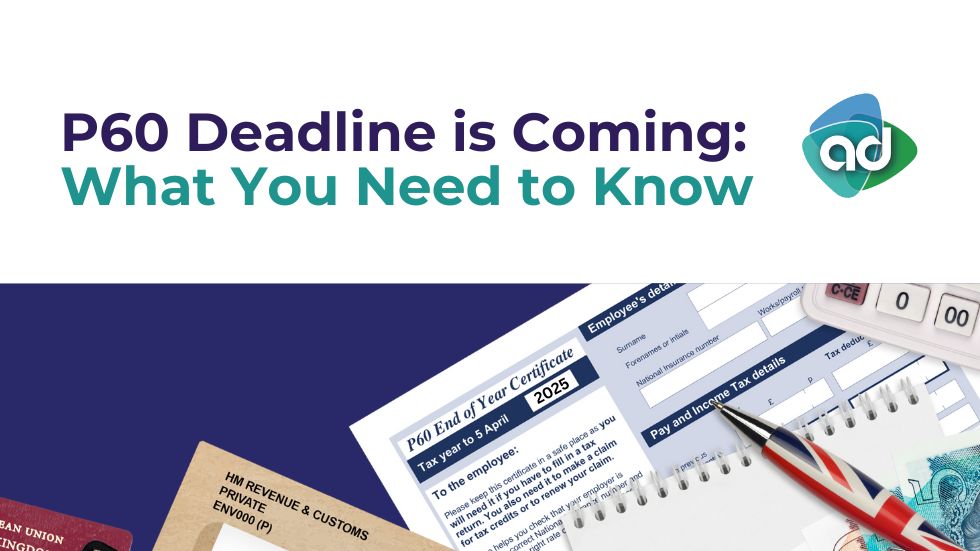Here’s everything you need to know to stay on the right side of HMRC — and keep your team happy too.
First things fThe end of May is looming, and that can only mean one thing if you’re an employer: P60s need sorting.
If you’ve got staff on your payroll, you’re legally required to give them their P60 certificates by 31st May 2025 — no ifs, no buts.
Miss it, and you could face fines, confused employees, and a lot of unnecessary hassle.irst: What is a P60?
A P60 is a year-end certificate that shows:
- The total pay an employee received through your payroll in the 2024/25 tax year
- How much tax and National Insurance they paid
It’s essential for your staff when they’re:
- Applying for mortgages or loans
- Claiming tax refunds
- Checking their tax codes
- Sorting student loans
Without it, they’ll have a nightmare getting their financial paperwork sorted — and you’ll likely have a few unhappy phone calls to deal with.
Who needs a P60?
You must give a P60 to every employee who was still working for you on 5th April 2025.
Leavers before that date don’t need one — they’ll have got a P45 instead when they left.
If someone was on your books — even if they were on maternity leave, sick leave or not working much — they still need their P60.
It’s your legal duty as an employer, not just a “nice to have.”
What’s the deadline?
Friday, 31st May 2025.
That’s the absolute final date to hand out P60s for the last tax year.
You can give them digitally (like through a secure online portal) or physically — but either way, you’ve got to make sure your employees have access to it by the deadline.
No extensions. No exceptions.
How to issue P60s
If you’re using proper payroll software (like Xero, FreeAgent, Sage etc.), generating P60s should be as easy as a few clicks once your final payroll run is done for April.
If you’re doing it manually (and fair play if you are), just make sure all the figures are correct:
- Total taxable pay
- Tax deducted
- Employee’s National Insurance contributions
And triple-check you’re using the right official P60 format — HMRC is fussy about these things!
If you’ve outsourced your payroll to an accountant (like us! 👋), we’ll make sure it’s all handled for you — and we’ll nag you if anything’s missing.
Common mistakes to avoid
❌ Forgetting casual staff or employees on long-term leave
❌ Mixing up tax years and showing the wrong figures
❌ Missing the 31 May deadline
❌ Sending insecure emails without password protection for digital P60s
❌ Not keeping copies yourself (you need to keep them for 3 years minimum)
It’s the little things that can cause the biggest headaches — especially if HMRC comes knocking later.
Get Ahead of the Rush
Don’t leave your P60s until the last minute.
Sort them early, tick it off the list, and enjoy a (relatively) stress-free end of May.
Need help getting everything organised?
Accounts Direct is here to help.
Give us a shout today and let’s get your year-end payroll wrapped up properly — before it turns into a mad rush.